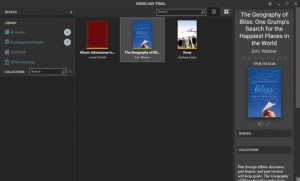Kindlian
4.0.0
Size: 18.13 MB
Downloads: 4530
Platform: Windows (All Versions)
There is no doubt that Amazon's Kindle is one of the best devices for reading eBooks, but there is more you can do with Kindlian. It can be used either as an add-on for Kindle or as a stand-alone reader. The application lets you manage your eBooks on your computer, import new ones and make them compatible with Kindle. It provides you with a decent amount of management features, yet it keeps everything quite simple.
Kindlian can be used on any popular Windows version, without any compatibility issues. It comes in a small package and you can have it up and running in no time. The application doesn't ask for a significant amount of RAM or processing power and it doesn't require any special tools or services to run.
When you launch Kindlian, you can choose to link it to a connected Kindle device or open your local eBook library right away. You will reach the same library screen either way, but if you link to a Kindle, the eBooks you have on your device will show up on Kindlian's user interface.
All eBooks are presented as book covers and you can double click them to get some information about them. You may also go to a list view mode, if you wish to see your book title together with author names, ratings and other details. New eBooks can be imported through a standard Open dialog and they will be converted automatically, so they would be compatible with the Kindle device.
One of Kindlian's advantages is the fact that it lets you read eBooks on your computer. This can be done on a separate window, on which you can use the arrow keys to navigate back and forth, as well as other keys to jump to the next or previous chapter or change the font size. it is also possible to change the typeface, line height, text alignment and make other tweaks, to make your reading experience more comfortable.
Reading and managing Kindle books can be more convenient when using Kindlian.
Pros
You can manage your Kindle books on your computer. The software lets you import and convert new eBooks. Its user interface has a modern and elegant design and it is quite comfortable to use.
Cons
Certain features, like bookmarking or word lookup would be nice additions.
Kindlian
4.0.0
Download
Kindlian Awards

Kindlian Editor’s Review Rating
Kindlian has been reviewed by Frederick Barton on 30 Jan 2018. Based on the user interface, features and complexity, Findmysoft has rated Kindlian 5 out of 5 stars, naming it Essential